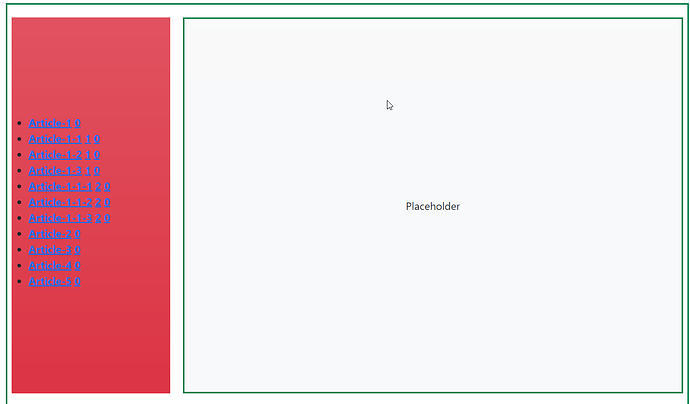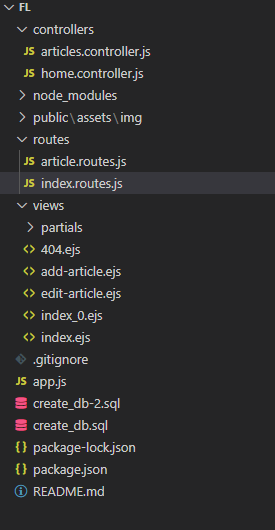Как отобразить детали без перезагрузки страницы?
Логика
- пользователь кликает по ссылкам;
- результат: в области Placeholder отображается поле content;
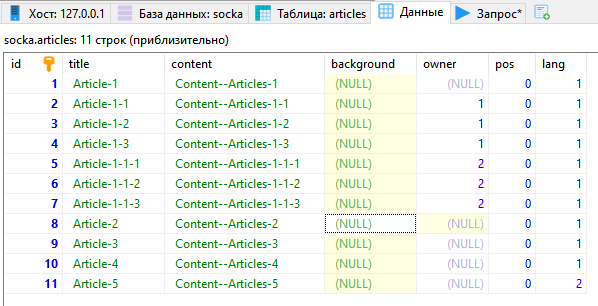
home.controller.js
const fs = require('fs');
exports.getHomePage = (req, res) => {
let query = "SELECT * FROM `articles` ORDER BY id ASC"; // query database to get all the players
// execute query
db.query(query, (err, result) => {
if (err) {
res.redirect('/');
}
res.render('index.ejs', {
title: "Welcome to DB",
articles: result
});
});
};
index.routes.js
const express = require("express");
const router = express.Router();
const homeController = require('../controllers/home.controller');
router.get('/', homeController.getHomePage);
module.exports = router;
app.js
const express = require('express');
const fileUpload = require('express-fileupload');
const bodyParser = require('body-parser');
const mysql = require('mysql');
const path = require('path');
const app = express();
const articleRoutes = require('./routes/article.routes');
const homeRoutes = require('./routes/index.routes');
const port = 2000;
// create connection to database
// the mysql.createConnection function takes in a configuration object which contains host, user, password and the database name.
const db = mysql.createConnection ({
host: 'localhost',
user: 'root',
password: '',
database: 'socka'
});
// connect to database
db.connect((err) => {
if (err) {
throw err;
}
console.log('Connected to database');
});
global.db = db;
// configure middleware
app.set('port', process.env.port || port); // set express to use this port
app.set('views', __dirname + '/views'); // set express to look in this folder to render our view
app.set('view engine', 'ejs'); // configure template engine
app.use(bodyParser.urlencoded({ extended: false }));
app.use(bodyParser.json()); // parse form data client
app.use(express.static(path.join(__dirname, 'public'))); // configure express to use public folder
app.use(fileUpload()); // configure fileupload
// routes for the app
app.use('/', homeRoutes);
// app.use('/player', playerRoutes);
app.use('/article', articleRoutes);
app.get('*', function(req, res, next){
res.status(404);
res.render('404.ejs', {
title: "Page Not Found",
});
});
// set the app to listen on the port
app.listen(port, () => {
console.log(`Server running on port: ${port}`);
});
index.ejs
<!doctype html>
<html lang="ru">
<head>
<!-- Кодировка веб-страницы -->
<meta charset="utf-8">
<!-- Настройка viewport -->
<meta name="viewport" content="width=device-width, initial-scale=1">
<title>...</title>
<!-- Bootstrap CSS (jsDelivr CDN) -->
<link href="https://cdn.jsdelivr.net/npm/bootstrap@5.1.3/dist/css/bootstrap.min.css" rel="stylesheet" integrity="sha384-1BmE4kWBq78iYhFldvKuhfTAU6auU8tT94WrHftjDbrCEXSU1oBoqyl2QvZ6jIW3" crossorigin="anonymous">
<!-- Bootstrap Bundle JS (jsDelivr CDN) -->
<!--
<script defer src="https://cdn.jsdelivr.net/npm/bootstrap@5.1.3/dist/js/bootstrap.bundle.min.js" integrity="sha384-ka7Sk0Gln4gmtz2MlQnikT1wXgYsOg+OMhuP+IlRH9sENBO0LRn5q+8nbTov4+1p" crossorigin="anonymous"></script>
-->
</head>
<!-- <body> -->
<body>
<!-- class="container" -->
<div class="container">
<!-- div -->
<div class="border border-success border-3 p-2 vh-100 d-flex flex-column">
<!-- HEADER --- --- -- --- --- -- --- --- -- --- --- -- --- --- -- --- --- -- --- --- -- --- --- -- --- --- ---->
<!-- <header class="py-4 text-center text-uppercase fs-4 bg-primary bg-gradient text-white">
Header
</header> -->
<!-- ROW --- --- --- -- --- --- -- --- --- -- --- --- -- --- --- -- --- --- -- --- --- -- --- --- --- --- -->
<div class="row py-3 flex-grow-1">
<!-- LEFT MENU --- --- --- -- --- --- -- --- --- -- --- --- -- --- --- -- --- --- -- --- --- -- --- --- -- -->
<div class="col-3 d-flex">
<aside class="bg-danger bg-gradient w-100 d-flex justify-content-left align-items-center text-dark fs-5">
<% if (articles.length > 0) { %>
<ul>
<% articles.forEach((article, index) => { %>
<li>
<input type="hidden" class="articles" name="articles[]" value="<%= article.id %>">
<span>
<a style="font-weight: bold;" href="#"><%=article.title%></a>
</span>
<span>
<a style="font-weight: bold;" href="#"><%=article.owner%></a>
</span>
<span>
<a style="font-weight: bold;" href="#"><%=article.number%></a>
</span>
<span>
<a style="font-weight: bold;" href="#"><%=article.pos%></a>
</span>
<!-- <th scope="row"><%= article.id %></th> -->
<!-- <td><%= article.title%></td> -->
<!-- <td><%= article.content %></td>
<td><%= article.background %></td> -->
<!-- <td><%= article.owner %></td> -->
<!-- <td>@<%= article.number %></td> -->
<!-- <td>@<%= article.pos %></td>
<td>@<%= article.lang %></td> -->
</li>
<%})%>
</ul>
<%}%>
</ul>
</aside>
</div>
<!-- PLACEHOLDER --- --- --- -- --- --- -- --- --- -- --- --- -- --- --- -- --- --- -- --- --- -- --- --- -- -->
<div class="col-9 d-flex">
<main class="bg-light bg-gradient w-100 d-flex justify-content-center align-items-center text-dark fs-5 border border-success border-3">
Placeholder
</main>
</div>
<!-- RIGHTBAR --- --- --- -- --- --- -- --- --- -- --- --- -- --- --- -- --- --- -- --- --- -- --- --- -- -->
<!-- <div class="col-3 d-flex">
<aside class="bg-danger bg-gradient w-100 d-flex justify-content-center align-items-center text-white fs-5">
Right Bar
</aside>
</div> -->
</div>
<!-- FOOTER -->
<!-- <footer class="py-4 bg-info bg-gradient text-center text-uppercase fs-4 text-white">
Footer
</footer> -->
</div>
</div> <!-- .container -->
</body>
</html>
SQL
CREATE DATABASE socka;
--
-- Структура таблицы `articles`
--
DROP TABLE IF EXISTS `articles`;
CREATE TABLE IF NOT EXISTS `articles` (
`id` int(11) NOT NULL AUTO_INCREMENT,
`title` varchar(255) NOT NULL,
`content` text,
`background` text,
`owner` int(11) DEFAULT NULL,
`pos` int(11) DEFAULT '0',
`lang` int(11) DEFAULT '0',
PRIMARY KEY (`id`)
) ENGINE=InnoDB AUTO_INCREMENT=275 DEFAULT CHARSET=utf8 ROW_FORMAT=DYNAMIC;
--
-- Структура таблицы `articles`
--
INSERT INTO `articles` (`id`, `title`, `content`, `background`, `owner`, `pos`, `lang`) VALUES
(1, 'Articles-1', 'Content--Articles-1', NULL, NULL, 0, 1),
(2, 'Articles-1-1', 'Content--Articles-1-1', NULL, 1, 0, 1),
(3, 'Articles-1-2', 'Content--Articles-1-2', NULL, 1, 0, 1),
(4, 'Articles-1-3', 'Content--Articles-1-3', NULL, 1, 0, 1),
(5, 'Articles-1-1-1', 'Content--Articles-1-1-1', NULL, 2, 0, 1),
(6, 'Articles-1-1-2', 'Content--Articles-1-1-2', NULL, 2, 0, 1),
(7, 'Articles-1-1-3', 'Content--Articles-1-1-3', NULL, 2, 0, 1),
(8, 'Articles-2', 'Content--Articles-2', NULL, NULL, 0, 1),
(9, 'Articles-3', 'Content--Articles-3', NULL, NULL, 0, 1),
(10, 'Articles-4', 'Content--Articles-4', NULL, NULL, 0, 1),
(11, 'Articles-5', 'Content--Articles-5', NULL, NULL, 0, 2);